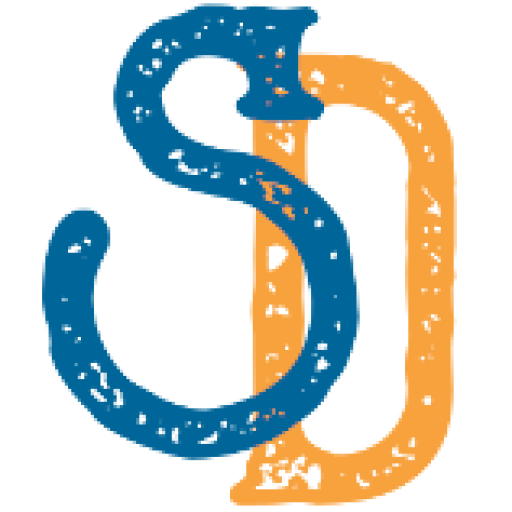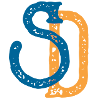Category: Flyer
Flyer Design: Creative Kids @ KAM
When I was sent a Publisher designed flyer created from a system template with blocky colors and a very limited design aesthetic, I volunteered to redesign the document with one clear directive in mind: visual appeal. On the original were stars as bullet points, borrowing this single element from my coworker’s design I expanded upon the concept.
Using Illustrator’s Star Tool I made the star seen below. With a weighted border to direct the viewer’s eyes and a single fixed graphic, the busy quality the early draft suffered from was gone.
Importing the text, picking new fonts, and arranging them in a visually compelling way was quite easy from there. Although, figuring out how to connect the star to the top of the page was not. Adding a dashed line next to the subheadings was an early addition, but angling it toward the tip the star was the necessary next step toward drawing the header and body together.
Next step, making the text readable over the star was a careful choice of opacity and bolding of text (officially turning it into a watermark.) At this level it still pops without distracting from the body of event details.
These elements were all carefully balanced and aligned in InDesign, which were quickly approved by our Assistant Curator of Education.
This is only one of numerous examples of graphic design work I completed for the Kresge Art Museum as their Webmaster.
Star graphic drawing and initial coloring completed using Adobe Illustrator CS5. All other document elements completed using Adobe InDesign CS5.
categorized under Adobe_Illustrator Adobe_InDesign document_design Flyer KAM software